Samsung S25 Ultra vs. iPhone 16 Pro Max: Which Phone Has the Best Camera?

Two giants, one question—who did it better? With cutting-edge camera upgrades, the iPhone 16 and Samsung S25 go head-to-head. If you're considering upgrading to the iPhone 16.0 or are still loyal to the Samsung, it's essential to compare their strengths. Whether it's Find My iPhone for security, Samsung accessories for enhanced functionality, or the powerful camera capabilities for stunning shots, these two devices excel in unique ways. In this breakdown, we'll guide you through each category to help you clearly see the advantages and disadvantages of both the iPhone 16 and Samsung S25 Ultra series, so you can choose the one that best suits your needs.
RELATED 2: Xiaomi 15 Ultra Review: The Best Camera Phone of 2025?
1. Camera App and Shooting Experience

PHOTO: Mrwhosetheboss
Samsung S25 Ultra
- Optical zoom is way beefier—5x or 10x based on the model. Shot a hawk 50m up a tree last week, and talon details were crystal clear.
- Digital zoom crushes iPhone: At a music festival, zooming on stage kept singer’s earrings sharp, while iPhone 16 Pro Max turned them blurry.
iPhone 16 Pro Max
- Stuck at 5x optical zoom, tanked during my niece’s soccer game. Zooming made players pixelated, and digital zoom was worse—Samsung nailed scoreboard numbers while iPhone turned them into a fuzzy blob.
Final call
If distant shots are your thing—wildlife, concerts, sports—Samsung’s your pick. Extra optical zoom and crisper digital zoom let you capture details others miss. As a balcony cat-watcher, switching to S25 Ultra means I can count whiskers on strays across the street—way better than my old iPhone.
2. Audio in Video Recording
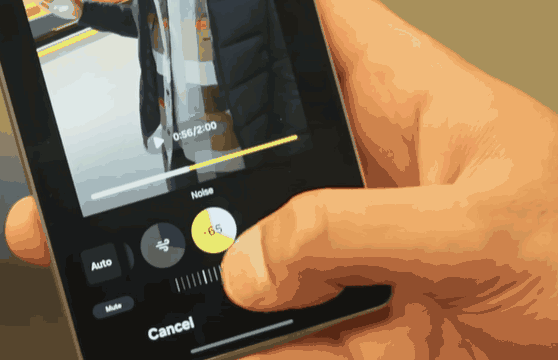
PHOTO: Mrwhosetheboss
Samsung S25 Ultra
- Heavy-duty noise cancellation warps voices in windy/crowded spots. At a street fair, wind gusts turned my voice into robotic garble.
- Grabs too much background noise: Filming a friend at a coffee shop, clattering cups drowned out her words.
iPhone 16 Pro Max
- Crystal-clear natural audio. During a park interview with traffic, it muted car horns while keeping my subject’s voice sharp.
- Directional sound is a game-changer: At a concert, it locked onto the singer over the roaring crowd.
Winner: iPhone 16 Pro Max
Final take: Vloggers and interviewers, take note—iPhone’s balanced noise cancellation and precise mics keep voices front-and-center in chaos. Since switching for my channel, viewers have praised the “no more mumbling!” audio quality.
3. Video Quality

PHOTO: Mrwhosetheboss
Samsung S25 Ultra
- Cranks up video sharpness and saturation, making clips pop—sunsets look like they’re on fire.
- Motion smoothing overdoes it: Walking shots end up looking like a soap opera, making vlogs feel overly polished.
iPhone 16 Pro Max
- Dynamic range is killer—backlit shots retain details in shadows and highlights.
- Skin tones look dead-natural, even in harsh sunlight.
- Handheld footage stays butter-smooth thanks to next-level stabilization—shaky concert clips turn out steady enough for Instagram.
Winner: iPhone 16 Pro Max
Final call:
- Pick Samsung if you crave neon-bright colors and razor-sharp details (hello, TikTok aesthetics).
- Go iPhone for movie-like depth: natural tones, balanced contrast, and stabilization that turns amateur shots into pro-grade footage. My buddy used it to film a short film, and the smooth motion made it look like it was shot on a gimbal.
4. Zoom Capabilities

PHOTO: Mrwhosetheboss
Samsung S25 Ultra
- Rocks a beefier optical zoom—5x or 10x depending on the model—nailing distant details like a pro. Last weekend, zoomed in on a hawk 50ft up and saw its talons gripping the branch.
- Digital zoom outshines iPhone: At a soccer game, max zoom kept players’ jersey numbers crystal clear, while my friend’s iPhone 16 Pro Max shots turned blurry.
iPhone 16 Pro Max
- Sticks to 5x optical zoom, falling short for far-off shots. At a concert, zooming on stage made guitar strings blend into a mess.
- Digital zoom loses detail fast: Side-by-side, Samsung pics stayed sharp while iPhone’s turned grainy.
Winner: Samsung S25 Ultra
Bottom line: Craving zoom for wildlife, sports, or events? Samsung’s your pick. Extra optical reach and crisper digital zoom let you snag details the iPhone can’t. Switched for birdwatching—now snap rare species without scaring them off.
5. Photo Quality

PHOTO: Mrwhosetheboss
Samsung S25 Ultra
- Pops out neon-bright colors and razor-sharp contrast—sunset shots look like they’re painted with highlighters.
- Over-saturates sometimes: A pink flower last week turned so vivid it looked like a plastic prop.
- 12MP default loses detail when cropped: Zooming in on a group shot made faces grainy, like old newspaper print.
- Blazingly fast processing, but complex scenes get messy—busy farmers’ market shots turned backgrounds into blurry chaos.
iPhone 16 Pro Max
- 24MP default keeps cropping clean: Edited a photobomber out of a wedding photo, and the bride’s veil lace stayed visible.
- Natural colors save portraits from Oompa-Loompa vibes—harsh sunlight doesn’t turn skin orange.
- Efficient file sizes: 24MP beach pics took half the space of my friend’s S25 Ultra shots.
- Live Photos are clutch—caught my dog mid-bark by grabbing the moment before the shutter.
Winner: iPhone 16 Pro Max
Final take:
- Choose Samsung for Instagram-glow colors (hello, food pics!), but know cropping sacrifices detail.
- Pick iPhone for pro-grade flexibility: natural tones, epic zooming, and Live Photos that rescue “missed moment” shots. My sister zoomed in on her baby’s first steps for a close-up, and tiny toes stayed razor-crisp.
6. Editing Tools and AI Features
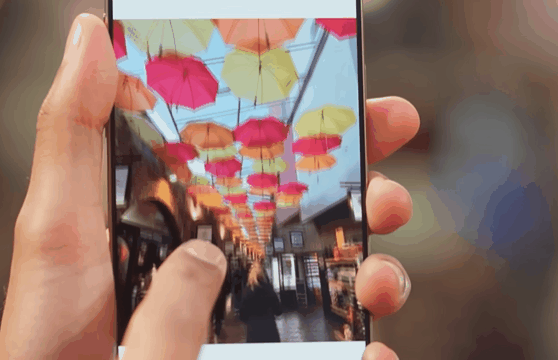
PHOTO: Mrwhosetheboss
Samsung S25 Ultra
- AI editing tools are straight magic: Object resizing lets you shrink exes from group pics (no shade) and background removal turned my cluttered living room into a minimalist dream.
- "Best Face" saved my family reunion album: picked the one shot where everyone’s eyes were open (miracle!).
- Turned a static dog pic into a boomerang with a tap—her wagging tail loops on my lock screen now.
Psst—check out [this deep dive] on if the S25 Ultra is a real game-changer.
iPhone 16 Pro Max
- Editing is low-key: basic tools that just work, no flashy AI tricks. Retouched my sister’s baby bump pic so naturally, she thought I hired a pro.
- Like the difference between a bold makeup artist and a subtle skincare routine—no over-the-top effects, just polished perfection.
Winner: Samsung S25 Ultra
Final take: If you edit on the fly—cropping, removing photobombers, adding motion—Samsung’s AI is a game-changer. Turned a blurry concert shot into a profile pic last night without a laptop. iPhone’s great for natural tweaks, but Samsung lets you go wild.
7. Selfies

PHOTO: Mrwhosetheboss
Samsung S25 Ultra
- Cranks out brighter, punchier selfies with glowing skin tones. At a dim bar, my selfie lit up like a neon sign—smooth skin without the waxy look.
- Overdoes it sometimes: A sunny beach pic erased my freckles, turning me into a filtered ghost.
iPhone 16 Pro Max
- Keeps selfies real—skin textures stay, so laugh lines and pores are visible (in a natural way). A post-workout close-up showed every sweat bead—maybe TMI, but definitely not fake.
- Can look soft at times, but you’ll never resemble a wax figure—cloudy day shots keep skin tones dead-natural.
Winner: Samsung S25 Ultra
Which to choose?
- Pick Samsung for Insta-worthy glow-ups—it turns everyday moments into magazine shots, just don’t overdo the filters.
- Go iPhone for "woke up like this" realness—it captures you flaws and all. My sister uses it for mom-mode selfies, and the unfiltered look is refreshing.
8. Selfie Video

PHOTO: Mrwhosetheboss
Samsung S25 Ultra
- Shoots clear selfie vids but no OIS—walking footage shakes so bad, my morning routine vlog looked like a horror movie montage. Uploading massacres detail: vibrant eyeshadow on camera turned into a blurry neon blob on TikTok.
iPhone 16 Pro Max
- OIS keeps selfie vids butter-smooth—even tripping over a root during a hike didn’t turn the footage into a wobble fest. Uploading to Instagram is seamless: every hair flip and sequin detail stayed sharp in my dance clip, while my friend’s Samsung upload pixelated her top into a mess.
Winner: iPhone 16 Pro Max
Final take: Vloggers and selfie video fans—iPhone’s OIS and upload stability are game-changing. My TikTok followers noticed the upgrade: "Why does your footage look pro?" No more shaky clips or washed-out details—finally, selfie vids that don’t make you cringe.
9. Special Video Modes

PHOTO: Mrwhosetheboss
Samsung S25 Ultra
- Instant slow-motion conversion, but output quality drops—my dog’s jump looked grainy like a 2000s YouTube vid
- Macro videos struggle with focus jumps, and cinematic mode has fake-looking blurry backgrounds
iPhone 16 Pro Max
- Sharper slow-mo with rock-solid stabilization—running shots stay steady, no wobbles
- Cinematic mode feels pro-level, with DSLR-like shallow focus that made my friend’s short film look studio-shot
Verdict: iPhone 16 Pro Max wins
For creative video effects—slow-mo tricks or cinematic b-roll—iPhone’s clarity and polish beat Samsung. My skateboarding slow-mo got reposted by a brand, while Samsung’s quick edits are better for casual clips.
10. Portrait Mode
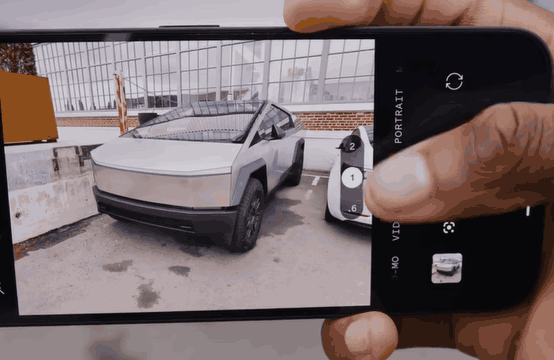
PHOTO: Marques Brownlee
Samsung S25 Ultra
- Shoots razor-sharp portrait shots with crisp details—my friend’s freckles popped even in dim light
- Nails edge detection: hair strands in my sister’s portrait didn’t blend into the background, unlike my old phone
iPhone 16 Pro Max
- Portraits can look softly focused, but colors stay true—sunset pics kept my skin tone natural, not orange
- 24MP main camera makes faces sharp, but background blur is subtler—good for natural bokeh, not dramatic separation
Verdict: Samsung S25 Ultra takes the crown
For portrait perfection—think magazine-worthy sharpness and dramatic background blur—Samsung delivers. I took a portrait of my partner against a city skyline, and the edge of their scarf stayed distinct from the lights, while an iPhone shot made it blend in.
11. Night Mode
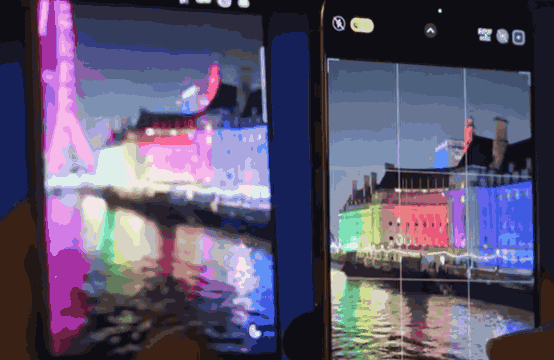
PHOTO: Mrwhosetheboss
Samsung S25 Ultra
- Night mode shots can look fuzzy even when activated—my midnight cityscape had blurry building edges
- Struggles in pitch-black spots: a dimly lit alley photo lost detail in shadows, turning walls into solid black blobs
iPhone 16 Pro Max
- Cranks out sharper low-light pics—graffiti in a dark tunnel stayed legible, not a smudged mess
- Balances shadows and highlights like a pro: a moonlit beach shot kept the sand’s texture while preventing the moon from blowing out
Verdict: iPhone 16 Pro Max dominates night shots
When the lights go down—think concerts, stargazing, or late-night street photography—iPhone’s clarity and dynamic range shine. I shot a bonfire at midnight: iPhone captured sparks flying, while Samsung turned them into blurry orange streaks. No more grainy, washed-out night pics.
Final Scoreboard
- Camera App & Controls-Samsung
- Audio in Video-iPhone
- Video Quality-iPhone
- Zoom Capabilities-Samsung
- Photo Quality-iPhone
- Editing Tools-Samsung
- Selfies-Samsung
- Selfie Video-iPhone
- Special Video Modes-iPhone
- Portrait Mode-Samsung
- Night Mode-iPhone
RELATED: Samsung Galaxy S25 Series: Game-Changer or Just a Rebranded S24?
√ Select the Samsung S25 Ultra if you:
- Want the most cutting-edge editing and camera apps
- Take a lot of close-up photos and aim for crisper, more colorful selfies.
- Strong subject separation and a powerful portrait mode are required.
RELATED: Click here to explore Samsung’s latest innovations, from smart rings to earbuds and more!
√ Select the iPhone 16 Pro Max if you:
- Require superior low-light performance superior video quality and stability Higher resolution, more detailed auto mode images Smoother, more natural slow-motion and cinematic video features
- The greatest option for your particular photography and videography requirements will determine which of the two phones offers the best camera experiences.
RELATED 1: Apple Accessories Review: Must-Have Tech Gear for Your iPhone 16
RELATED 2: Click here to get all the iPhone cases you need in one go!

