Top-Rated Home Security Systems of 2025: Trusted Picks by Our Experts

Keeping your home secure no longer necessitates complicated installations or costly contracts. Smart security systems are easy to install, economical, and effective for tenants and apartment residents. They provide contemporary home safety available to anyone with features including motion detection, real-time warnings, two-way audio, and remote access by smartphone.
Users care most about ease of installation, clear video quality, and reliable alerts. They want systems that work out of the box, don’t need drilling or rewiring, and won’t constantly send false alarms triggered by pets or shadows. Privacy is also a major concern: people want to know their home footage isn’t being sent to third parties or stored without consent.
In this guide, we've tested systems for more than 180 hours to choose the right smart security system for your space . We also recommend reliable products that meet the needs of families, solo residents, and anyone looking for peace of mind with minimal hassle.
RELATD 1:Smart Home Revolution: The Ultimate Guide to Building a Smart Home System
RELATD 2: Google's Ecosystem: Game-Changer or Just Hype?
- Best overall home security camera system:SimpliSafe
- Best home security system without a subscription: Abode Wireless Smart Security Kit
- Best DIY home security system:Ring Alarm 8-Piece Kit (2nd gen)
- Best affordable home security system:Arlo Home Security System 5-Piece
01 | Best Overall Home Security System: SimpliSafe Home Security Kit

Pros
✔️ Super easy to install and operate
✔️ Highly customizable for any home size
✔️ Great performance in apartments or houses
✔️ Multiple starter kits and upgrade options
✔️ Competitive pricing, frequent discounts
Cons
❌ Limited integration with other smart home platforms
Why we like it
SimpliSafe delivers one of the most user-friendly, reliable systems on the market—earning a solid 8.5/10 in our hands-on testing. It’s perfect for first-time users who want an effective security setup without getting bogged down in complex smart home ecosystems. You get a full suite of devices: cameras, motion sensors, entry sensors, and a base station—all battery-powered and easily placed around your home.
The system supports voice commands via Alexa or Google Assistant, and monitoring plans start at just $10/month. The $30/month Pro plan adds 24/7 live monitoring, emergency dispatch, app alerts, and faster response times.
💡 Best for: First-time users who want serious home protection without the smart home overload.
💸 Price: From $150 (often on sale)
02 | Best Security System Without a Subscription: Abode Wireless Smart Security Kit
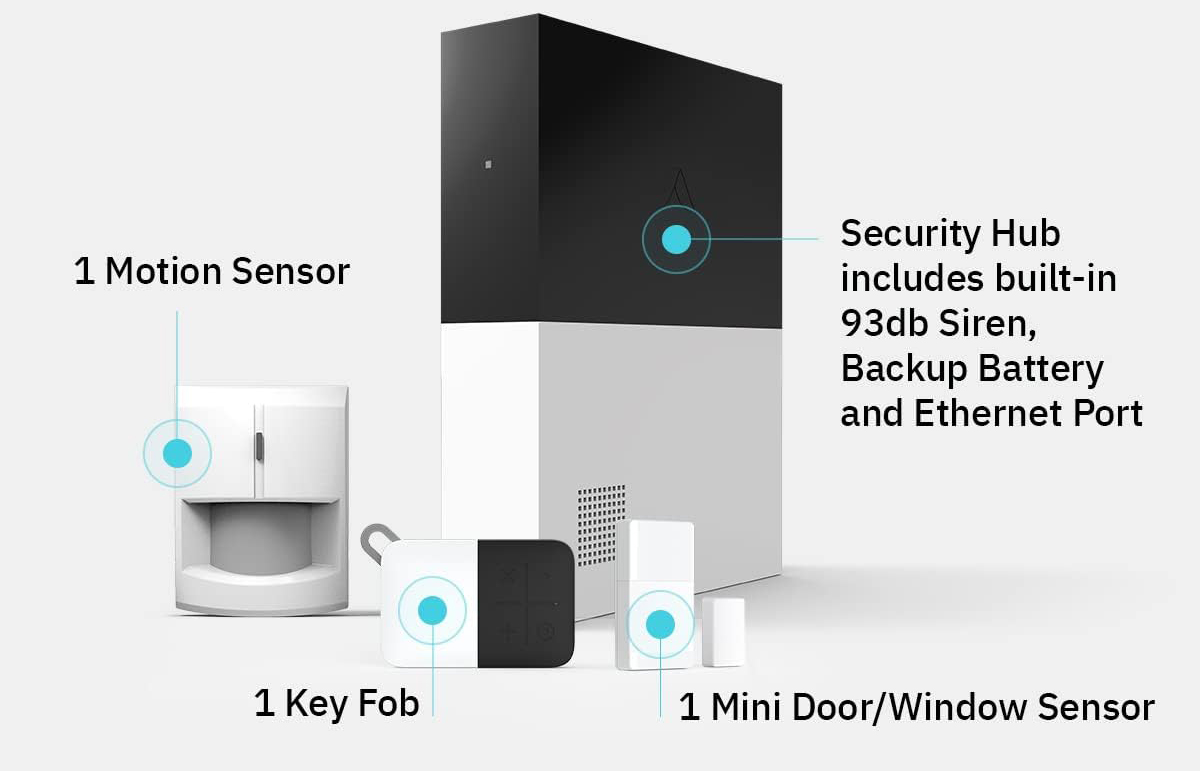
Pros
✔️ Affordable pricing and frequent sales
✔️ Compatible with Apple HomeKit, Siri, Alexa, Google
✔️ Great third-party device support (Nest, Hue, Ecobee)
✔️ No tools required — perfect for renters
Cons
❌ Entry-level kits are basic
❌ Subscription plans not the most competitive
Why we like it
Abode makes it easy to build a solid security system without locking you into a monthly contract. Its $100 starter kit covers the basics, but the $280 smart security bundle adds valuable features like motion detection and broader smart home integration—including rare Apple HomeKit support.
Setup is a breeze, and the block-style hub fits neatly in most rooms. You’ll also get battery backup and strong compatibility with a wide range of devices. Professional monitoring is available, but entirely optional, starting from just $70/year.
💡 Best for: Apple smart home users or renters looking for a flexible, no-strings-attached solution
💸 Price: From $120
RELATED: Voice Assistant Showdown: Who is Your Best Smart Home Companion?
03 | Best DIY Home Security System: Ring Alarm 8-Piece Kit (2nd Gen)

Pros
✔️ All-in-one DIY setup
✔️ Smooth integration with Alexa and Ring ecosystem
✔️ Wi-Fi extender included
✔️ Intuitive app controls
Cons
❌ Not ideal outside the Amazon ecosystem
❌ Requires higher-tier plan for professional monitoring
Why we like it
If you love customizing your smart home setup, Ring’s 8-piece kit is one of the most DIY-friendly systems out there. It includes essential sensors, a base station, keypad, and even a Wi-Fi range extender for bigger homes. You can scale it with Ring’s vast product line—think video doorbells, indoor/outdoor cams, and more.
Ring’s latest privacy policies have also improved, limiting police access to your video footage to only life-threatening emergencies.
💡 Best for: Alexa users and tinkerers who want to grow their system over time
💸 Price: From $200
04 | Best Budget Security System: Arlo Home Security System (5-Piece)

Pros
✔️ Unique 8-in-1 smart sensors
✔️ Very affordable starter kit
✔️ No contracts required
✔️ Works with Arlo cams and fob
Cons
❌ Voice assistant and third-party support is limited
❌ Gets more expensive with cameras and monitoring
Why we like it
Arlo’s system is designed for tech-savvy DIYers on a budget. The sensors can detect motion, door activity, leaks, and even monitor temperature—all customizable. It’s ideal for small homes or apartments that need simple but smart protection.
While you’ll need a paid plan for pro monitoring, you can still use the system independently, and it pairs smoothly with Arlo accessories like doorbells and remote fobs.
💡 Best for: Budget shoppers who want powerful sensors without high recurring costs
💸 Price: From $150
RELATED:Top Smart Doorbell Cameras Reviewed

What's new in home security systems?
Growing Matter support:
- As the Matter and Thread standards gain traction across the smart home world, more security systems are starting to adopt these protocols. Matter makes cross-platform integration smoother and more secure—but progress has been gradual, especially for camera systems. Still, Matter compatibility is becoming an important feature to watch for when choosing a security system.
Advanced facial recognition:
- A growing number of systems—like SimpliSafe, Google Nest, and ADT—now offer face recognition technology to enhance personalization and access control. This lets cameras and doorbells identify familiar faces, send tailored alerts, or even unlock smart locks automatically. While privacy concerns persist, especially outside close family use, face recognition is becoming a standard feature in premium systems.
Revamped product lines and integrations:
- Leading brands are updating their systems with faster performance, sleeker hardware, and broader compatibility. For instance, ADT has launched its new ADT Plus platform with deep Google Nest integration, while SimpliSafe’s recent upgrades bring enhanced face recognition to its monitoring services. Brands that fail to evolve risk falling behind in this rapidly advancing market

How we test home security systems
Our reviews are based on real-world, hands-on testing in actual home environments. Each system is evaluated over the course of at least a full week, allowing us to assess not just its features but how well it performs in everyday use. We focus on core factors like user experience, ease of installation, reliability, smart integrations, and overall value. We test sensors at common entry points, assess how smoothly systems arm and disarm, and explore voice assistant compatibility and app responsiveness.
Design and durability are also crucial—if a product feels flimsy or frustrating to use, it doesn’t make our recommendation list. For a deeper look into our evaluation process, check out our full article on how we test home security systems and services.
Home security system FAQs
How do I set up a home security system?
- Some systems offer professional installation, while DIY ones are easy to set up yourself. Just place the devices, connect them to Wi-Fi, and use the app to finish setup. No tools needed in most cases.
Can I use an all-in-one device instead of a full system?
- You can, but it’s not ideal. Standalone devices miss key features like door/window monitoring. A full system offers better protection and flexibility. Arlo’s 8-in-1 sensor is a rare exception that covers multiple functions well.
What’s the difference between wired and wireless alarm systems?
- Power: Wired systems plug in; wireless ones use batteries and often include backups.
- Connectivity: Wired systems may rely on your phone line or internet. Wireless ones use Wi-Fi and often include cellular backup, so they still work if power or internet goes out.
RELATED 1:Transform Your Indoor Air: Top-Rated Air Purifiers for Cleaner, Healthier Living
RELATED 2:Top 8 Vacuum Cleaners for Every Situation, Tested by Cleaning Experts

